Previously, we used to spend a lot of time building a custom CMS website using standard development tools like C#.NET and SQL Server. Now things are much easier and we can build our own CMS in no time. I was introduced lately to a new open source content management known by “Umbraco”. Using this tool, building a CMS website became more fun and easier to develop and implement.
Umbraco is a fully-featured open source content management system with the flexibility to run anything from small campaign or brochure sites right through to complex applications for Fortune 500’s and some of the largest media sites in the world.
…Oh, and did we mention that it’s free?
Umbraco is easy to learn and use, making it perfect for web designers, developers and content creators alike.
You can be up and running in just a few minutes with our simple installer. Either apply one of the included starter kits or seamlessly integrate your own design.
What Can Umbraco Do
- Websites
- Mobile-Platform Apps
- Rich-Media
- Kiosks
Umbraco is not just for websites, though it does beautiful, fast websites extremely well. Umbraco is an expert at providing mobile-platform specific sites with a single set of content. Umbraco can deliver your site to iPhone, Android, BlackBerry, and Windows phones seamlessly while you maintain only one set of content. No more maintaining sites specifically for each mobile-platform.
Umbraco can manage and deliver your rich media content with ease. Whether it’s e-learning or multi-player gaming, Umbraco has the tools to allow management of media and high-performance delivery of rich sites based on Flash, Silverlight, or HTML5.
Umbraco is even a great choice for non-traditional web sites, such as those used in a kiosk scenario. Umbraco can publish your content from a central publishing server to multiple distributed kiosks, keeping them up to date with the latest content. Because Umbraco runs on a standard Microsoft Umbraco – http://umbraco.org
IIS web server, there are no special requirements for running it on a standalone PC in a kiosk or other remote location.
System Requirements:
We need basically 3 things:
- Browser: The Umbraco UI should work in all modern browsers
- Firefox (Latest)
- Chrome (Latest)
- IE10+ (will not always work correctly in lower versions)
- Local Development:
- Microsoft Windows 7 or more
- Webmatrix 3
- Hosting:
- IIS 7+
- SQL CE, SQL Server 2008 and higher or MySQL
- ASP.NET 4.5
The easiest way to get the latest version of Umbraco up and running is with Webmatrix.
- Download and install Webmatrix
- Download and unzip Umbraco
- Right click the folder and choose Open as a Website with Microsoft Webmatrix
All you have to do is follow the instructions in the installer and that’s it, you are now running a local instance of Umbraco. Below you’ll find some in-depth tutorials on the different ways to install Umbraco.
After that we can start building our CMS. If you follow up the guide links in https://our.umbraco.org/ you will know all the rules and details needed to finalize your CMS.





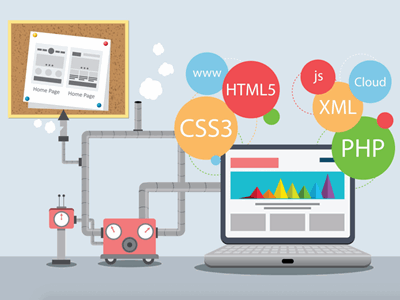







Comments