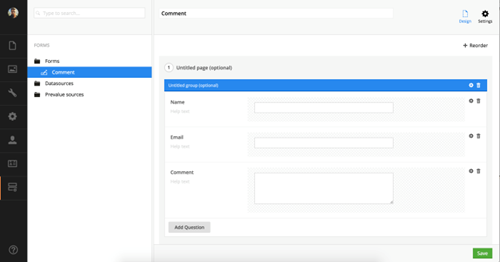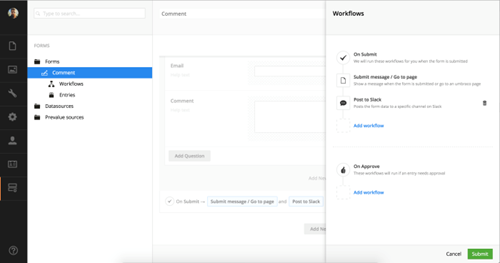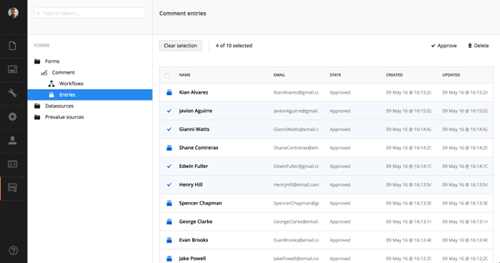Umbraco vs WordPress – Which One Should You Pick?
Every time we start a new website, a question pops up “What CMS you want to use?” Many answers come out like “Hey! Use WordPress!” or “Hey! Use Umbraco open source to build the website!” etc…
Although my blog is built on WordPress, but from the web developer point of view, I would prefer to use the open source Umbraco. Someone asked me what is so special about Umbraco and why not use WordPress? I am going to show the difference between the two CMS tools and let the choice for the developers to select what suits their websites better.
Definition
- Umbraco is a content management solution (CMS) built using the Microsoft stack of technologies.
- WordPress is a PHP-based blogging platform. Both programs are open source and free to use for personal, or commercial use.
Blog or Website?
WordPress is a great choice for blogs and if that is the only thing your website will be providing then WordPress is probably the strong candidate. On the other hand, if you want to create a complex website, with a deep page navigation structure with advanced editor options to allow content editors that ability to alter the website, then Umbraco, in my opinion, is the clear leader.
Sometimes it is quick complex to build up a page on WordPress, since I have to choose from the build in controls and features, sometimes it is difficult to adjust the design as I want to fit the overall website. If you want to create a more bespoke website with a custom design from scratch then Umbraco is probably the easiest choice.
Like anything you have custom made, it will cost you more money. The great thing with Umbraco is you can customize a lot of it within Umbraco yourself without having to download a new theme or plug-in.
Pricing
Both programs are open and free to use. They don’t require any license or extra charge to use them. From the developer’s point of view, we don’t need to hire special people to create a website from scratch. Both WordPress or Umbraco developers will be roughly the same to hire.
Reusing Components
WordPress and Umbraco both come with themes and modules you can install to do a lot of common website features. WordPress definitely has the edge in the amount of plug-in’s and themes that are available. With WordPress, there are over 10,000 free and premium themes and 30,000+ plugins to enhance the core functionality of your site.
On the other hand, from my own personal experience with WordPress, it’s usually these free plug-in and themes which are the root cause of some of my websites being exploited by hackers. The Umbraco community does provide a limited number of modules but compared to Umbraco loses out. On the other hand, the Umbraco back-end makes creating modules so easy a lot of these plug-ins can be done directly in Umbraco without the need for coding or external plug-ins.
Ease Of Use
Again, I think this comes down to if you are running a blog or a website. If you have a lot of web pages and blog posts the WordPress back-end is a bit clunky. As Umbraco organizes pages in an easy to use page navigation structure, it’s really simple to navigate. Both products back-end admin editing screens are pretty simple and easy to get to grips with.
Security
Security should be a key factor in any online CMS and this is where Umbraco clearly wins. As WordPress is so widely used and so many ‘FREE’ plug-ins and themes exist, it is very easy for your website to be very vulnerable to attack. As WordPress is so widely used it is also the one that is most targetted by hackers. If you work with sensitive data, or you just don’t want to worry your website might get hacked, then Umbraco is the easy winner.
Support comparison
Umbraco has 150+ in-depth video tutorials all for FREE. Umbraco also has a brilliant community forum that will get you the answers you need. WordPress has the bigger community, but the problem with WordPress is the entry level to start working on WordPress is a lot less than it is for Umbraco. From my time with WordPress, I’ve had several occasions where the forum advice might have solved the problem at hand but wasn’t considered best practice.
Testing
If you care about your brand or product then when you deploy your website you will want to know that it works. This is where PHP and WordPress fall down. Microsoft’s programming language is a strongly typed programming language. This means developers can create things called unit tests to ensure on-going maintenance work doesn’t break your site. If you are selling e-commerce products for example, if you update a plug-in there is no guarantee that your whole website will break. With Umbraco, you can write tests against work to make sure it all works.
Scaling
If you build a website that gains a lot of popularity and you need to quickly upgrade your servers to deal with bigger capacity, then the Microsoft stack wins. One of the reasons big companies pay extra expense is because they know reputation is one of the most important things that affects a business. WordPress is a great fit for small/medium level websites. If you want to start dealing with 100,000 of customers, load balancers and cloud hosting then Umbraco wins hands down.
Conclusion
WordPress and Umbraco are very different animals. I’ve been building websites for over a decade using a variety of CMS products. I’ve built sites in Umbraco and WordPress and they both do different things and are suited to different tasks. In a lot of big household name corporations that I’ve worked with, they have used a CMS like Umbraco for the website and WordPress for the blog.
If you want to build a blog then I don’t think anyone can say WordPress has more popularity and themes/plug-ins available. If you want to build a website then Umbraco is probably a better choice. At the smaller scale of the website spectrum, the differences are smaller, at the larger end of the scale you can’t really open source free WordPress plug-ins and themes so you loose the benefit of the WordPress community.
Another issue I’ve seen a few times with WordPress is it’s great to start off with, but then falls over when the site gets more complex. In these instances, a lot of companies spend a huge amount of money rebuilding their websites. If they had used Umbraco in the first place this massive re-build project won’t be required so IMHO Umbraco is the best choice in terms of predicting the future.
Reference: http://jondjones.com/learn-umbraco-cms/umbraco-developers-guide/umbraco-getting-started-advice/umbraco-vs-wordpress-which-one-should-you-pick