The new filter should come in handy for a speedy search of your Google content.
If you’re heavily invested in Google’s suite of web-based tools, then a recently launched feature may come in handy when you’re trying to hunt down a particular piece of data.
We’re talking about a new “Personal” tab on Google’s search page that shows up alongside other filters when you’re logged into your account.
So if, say, you’re looking to pinpoint a specific file, photo, email, or some other tidbit that you store with Google, you can tap your query in the search box in the usual way and hit go. When the results page shows, click on “More” at the top right of the display, and then select “Personal” from the drop-down list.
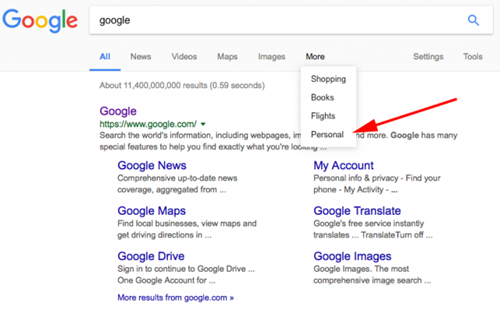
This’ll surface relevant results from among your own content, whether it’s from Docs, Gmail, Photos, or any of the other Google tools you happen to use. Your personal results will be displayed in sections corresponding to the Google software where it’s stored, and you can explore them in their entirety by scrolling down the screen. At the bottom of the page underneath all of the results relevant to you, you’ll find a few token Google Ads — clearly marked as such — that as you’d expect are relevant (or try to be) to your search term.
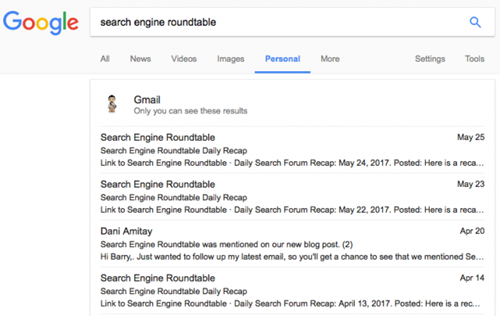
Of course, the personal results displayed by Google are private and only viewable by you. To return to general search results from the wider web, simply click on “All” top left.
If you’ve been using any of Google’s web-based software for at least a few years, it’s likely you’ve built up quite a database of information and occasionally found yourself wanting to track down specific content. In that case, the new search filter option is going to come in handy and hopefully save you a bit of time, too.





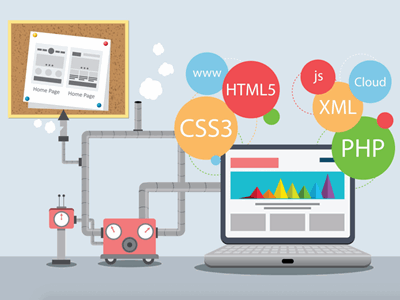







Comments