Assistant is similar to Google Now in that it allows you to ask questions and get answers. The service goes beyond the messaging app Allo, where it debuted — it’s also now featured in Google Home, Google’s answer to the Amazon Echo. And, of course, it’s also found in all kinds of Android smartphones that run Android Marshmallow, Nougat, or Oreo. Most recently, Google Assistant also found its way to the Pixel C. Here’s everything you need to know about the Google Assistant.
Assistant is now available on the Pixel C
Google Assistant has finally arrived on the Pixel C. The Android tablet, first unveiled in 2015 and discontinued in 2017, has long been one of the few Google family devices without Google Assistant compatibility. That’s all about to change. As per a new report from 9to5 Google, you’ll now be able to use the artificially intelligent helper on your old school Google tablet using either written or spoken commands. It would seem as though the Lens feature does not yet work, however, which means that you can’t leverage Assistant’s visual search functionality. It’s unclear as of yet if this feature will come later, or if Pixel C owners will just have to do without.
Google has been rolling out Assistant support to older devices for quite some time now. In December, we reported that the tech giant was introducing built-in support for the Assistant to smartphones running older operating systems — notably Android Lollipop — as well as tablets running the Marshmallow and Nougat operating systems.
You can use Assistant on your Pixel C just as you would on your smartphone — you should see the helper pop up on the bottom third of your screen, and you’ll then be able to speak or type your commands.
Assistant can now send and request payments using Google Pay
Ever wished you could quickly send your friend $20 from your account, and not have to mess around with the bank? Google Assistant to the rescue! Google Assistant on iOS and Android phones can now send and request money using a simple command. To send money, say “OK Google, send Simon $20 for the tickets,” or “OK Google, request $15 from Andy for lunch today” to request it. Google will then send your recipient a Google Pay notification, text message, or email, and they can then finalize the transfer.
If you haven’t set up your Google Pay, then you’ll be asked to set it up the first time you use the command, but your recipient won’t need a Google Pay account to complete the transfer. Best of all, it’s completely free and transfers immediately.
Google has confirmed it’s working on the command for voice speakers and it will be coming in the next few months, so sit tight and just use your phone for the time being.
Google Assistant launches on iPad
Apple users will be happy to know Google Assistant is officially available for iPad. The app’s interface has been optimized for all iPad screens, but it won’t work the same way Siri does. You’ll have to keep the Google Assistant app open on your device in order for it to take requests. Once it’s open on your iPad, Google Assistant is capable of listening for commands when you say, “Hey Google.” It can also play music, answer questions, set reminders, and more. With support for iOS 11’s multitasking mode, it will also work while running alongside other apps.
The app is now available on the App Store in English, German, French, Italian, Japanese, Portuguese, and Spanish.
Assistant can now help you troubleshoot your Pixel 2 XL
Google has updated Google Assistant to help you with troubleshooting your phone, according to Android Police — though it’s only available on the Pixel 2 XL, for now. Using the new feature, users have been able to ask Assistant to troubleshoot things like battery health, Bluetooth settings, and more — meaning if you’re having some issues with your phone, asking Google Assistant could be the first help to turn to. Examples of questions include “why is my phone not charging?” and “why isn’t my phone’s speaker working?” among others.
Of course, the feature isn’t perfect just yet. It can really only check things that you could check yourself with a bit of tech knowledge and if it can’t figure it out, you still need to contact tech support. Also, it only works on the Google Pixel 2 XL for now, though it’s likely it will come to more phones in the near future — like at least the standard Google Pixel 2.
Google Assistant gets a little more fun with over 50 new games and activities
Google wants to make Assistant the go-to for not just information, but also for fun. To that end, the company announced that it is bringing a cool 50 new games and activities to Assistant on Google Home and compatible Android phones.
The games range in type and genre. For example, you could ask Google Assistant to “play space trivia,” “tell me a story,” and so on. There is a pretty big list of new games and activities to choose from, and they are targeted towards families — and you can see the full list for yourself on the blog post. Check out the video below for more information about the new games on Google Assistant.
‘Hey Google’ voice command coming to Google Assistant on phones
For quite a while, Google Home has allowed users to enable Assistant using both “OK Google” and “Hey Google” commands. Phones, on the other hand, have thus far only allowed for “OK Google.” Well, that’s now changing — users are reporting the ability to trigger Google Assistant on their phone using the “Hey Google” command, which many argue is much easier to say and simply rolls of the tongue a little better.
If you don’t have the ability to use the “Hey Google” keyword just yet, it will likely come to your phone in the near future. When it does come, it will appear as a notification which you’ll need to tap on to retrain the voice model for the new command.
Google Assistant can order products from Target through Google Express
Google and Target are making it a little easier to order products through Assistant. The companies have announced a partnership that will see users able to search for, reserve, and buy products from Target’s catalog. You will need a Google Express account to do so, and it’ll only work in covered areas, but if you fit those criteria you’ll be able to say things like “OK Google, order paper towels from Target.”
Soon you’ll be able to do things like specify which stores to order from within two hours, and REDcard customers will be able to use their cards for a discount.
Don’t want to talk? You can now type to Google Assistant
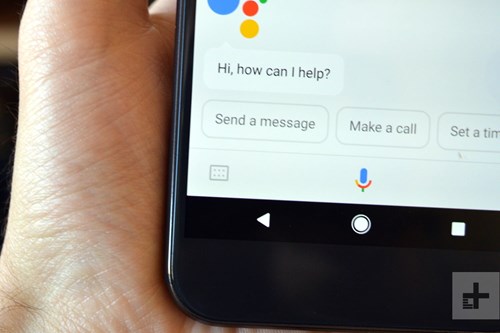
Google Assistant is a great voice-based digital assistant, but sometimes it just doesn’t make sense to be talking — like in a library, for example. Thankfully, Google has remedied that by allowing users to instead type to Assistant. Simple hold down the home button to trigger Assistant, then hit the little keyboard button in the bottom left-hand corner of the display, which will pull up the keyboard.
Google Assistant won’t come to Android tablets
If you’re a tablet user, brace yourself for some bad news: Google has confirmed that Google Assistant will not be coming to Android tablets — at least not anytime soon. Google didn’t say exactly why it won’t bring Assistant to the tablet, instead choosing to stick to the script of telling us Assistant is currently rolling out to phones running Android Marshmallow or higher.
It’s important to note that this doesn’t mean tablets won’t ever get Assistant — rather it just means that this current rollout doesn’t include tablets. With the launch of Google Assistant on iPad, there could still be hope for Android tablets.
Google Assistant is available on the iPhone

Google Assistant is currently rolling out to all kinds of Android smartphones with Android Marshmallow and Nougat — but it’s also available on Apple’s iOS too. Rumors first started circulating that Google was interested in bringing Assistant to the iPhone early this year, until the company finally launched an Assistant app in May.
It make Microsoft’s Cortana has been available on both Android and iOS for some time now, however the service has had a hard time gaining a large user base. Could Assistant be the digital assistant that gains popularity on an operating system other than its own? Only time will tell.
Google Assistant can now take screenshots
While you can’t vocally ask Google Assistant to take a screenshot just yet, there is still a way to take a screenshot with Assistant. If you’re on a device that isn’t the Google Pixel, you can press and hold the home button to bring up the Screen Search feature — formally Now on Tap — which has an option to take and share screenshots.
This method is easier than the traditional method of holding down the volume down and power button to take a screenshot — it also cropped out the navigation buttons and status bar out of the image for you.
Since Google added the Assistant on the Pixel, Screen Search has been available, but the screenshot option wasn’t. Now, when you press and hold the home button and swipe up, you’ll see an option to “Share Screenshot.” This screenshot, like the method on non-Pixel devices, crops out the navigation and status bars.
Google Assistant is available on Android TV

Google Assistant is set to be a part of Google’s entire ecosystem, and that means all kinds of Android devices — including Android TV. In fact, Google Assistant launched on Android TV just recently on the Nvidia Shield, and it will come to other Android TV devices running Android 6.0 Marshmallow and later in coming months.
Using Assistant on Android TV, you’ll be able to make commands like “Play Stranger Things on Netflix,” or “Tell me about Jurassic Park.” You’ll even be able to control other areas of your smart home with commands like “Dim the lights” — perfect for when you want to watch a movie.
Google Assistant has a childhood
Google Assistant is a little different than other digital Assistants. Why? Because Google wants to give it a back story. The search giant has enlisted the help of Google Doodle head Ryan Germick, as well as ex-Pixar animator Emma Coats, to give Assistant a personality. At one point, there was a job listing on Google’s Careers page for a creative writer to work on the Assistant’s story.
“Content will include a range of interactions, such as dialogue and instructions and will be delivered through various Google products,” according to the listing.
Coats describes working on Assistant as working on a “character,” the same way she would over at Pixar. Part of that means giving Assistant a childhood, allowing users to relate to it as if it actually had a life. Not only that, but the team is experimenting with ways to build trust between the user and Assistant by making it seem vulnerable every now and then as if it needed the user.
This is not available yet in the Assistant in Allo. If you ask for its story, Assistant responds with, “I’m still on the very first chapter.”
Google Assistant will feature third-party integration with Actions by Google
“Think of the assistant — we think of it as a conversational assistant — we want users to have an ongoing two-way dialogue,” Google CEO Sundar Pichai said at I/O when the feature was first announced. Of course, part of offering an ongoing conversation is being able to carry on that conversation with other apps and products.
Google Assistant will soon feature more third-party integration through “Actions on Google.” These “actions” are basically ways for developers to build Google Assistant integration into their apps and services. That way, you can ask Assistant to order you an Uber or reserve a table via OpenTable. A number of the integrations have started to go live, and it’s likely that we’ll only see more as time goes on.
You can already see the landing page for Actions on Google, but you can sign up for notifications on news and updates for the service.
Google is expanding Assistant’s language support
At launch, Google Assistant was only able to respond in English — but since then Google has added support for a number of other languages. Currently, the system can respond in English, French, German, Hindi, Indonesia, Japanese, Portuguese, and Spanish.
That’s a pretty wide range of languages, and it’s only likely that the expansion will continue.
Source: Digital Trends


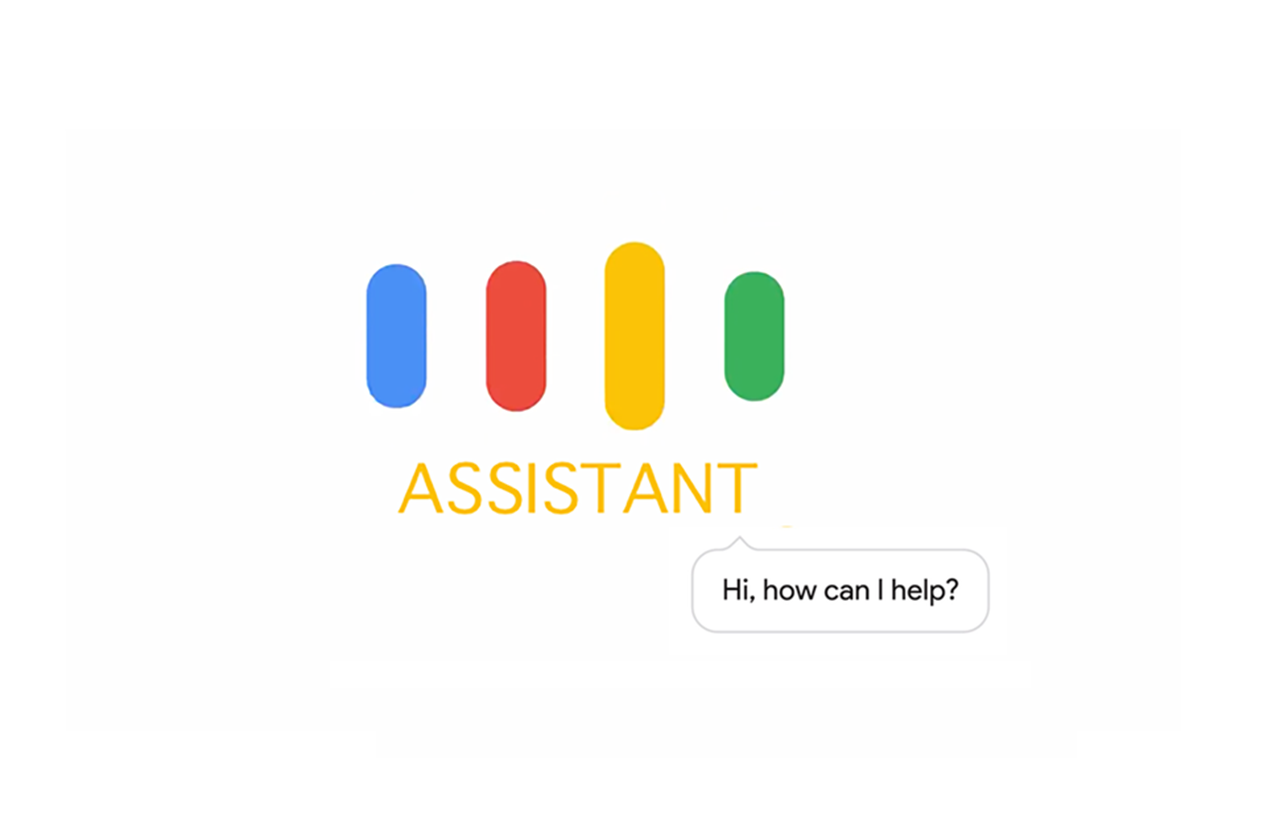


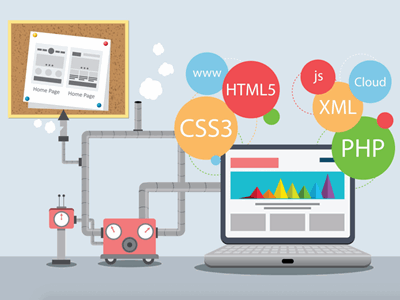







Comments