No matter where you are on Earth, your computer just works. As long as you have power (or a battery) and a broadband internet connection, your device is good to go, with access to essentially the computing power of the entire world.
That's not true in space. Computers on the International Space Station need to connect via a laggy, bandwidth-starved connection that's beamed from the surface — basically satellite internet.
If you've ever used satellite internet, you know how much it sucks. That means, for computers on the ISS, they don't have instant access to the kind of cloud computing that we take for granted here on Earth: When you ask Siri or Alexa a question, for example, your speech is digitized, processed in the cloud, and responded to in real time. Try that on the ISS, and you might wait minutes for the answer, if it works at all.
HP Enterprise is looking to give space computing a huge upgrade with a new kind of supercomputer. Launching on Monday in a SpaceX Falcon 9 rocket, the Spaceborne Computer will add some serious computing power to the ISS — a general-purpose machine that scientists will be able to use to crunch numbers without relying on the station's internet connection.
"This is a general-purpose high-performance computing Linux-based system," says Mark Fernandez, Americas Technology Officer at HPE and leading payload engineer for the project. "All of the top 500 [supercomputers] run similar to this. Scientists will be able to to focus on science and not the networking ... the downlink internet from the ISS isn't that good."
But HPE's fancy space PC isn't just about putting a few teraflops in orbit. It's an entirely new approach to building computers for space missions, and if it's successful, it could mean the computers on board NASA spacecraft won't always be notoriously bad and outdated.
Computers built for space have prioritized reliability above all — after all, it's pretty hard for IT to respond to a help desk request if the problem is 250 miles up. Not only do the chips need to be proven, but the machines themselves need to be ruggedized for extreme cold, cosmic rays, and even solar flares.
"Currently it can take years to harden a computer," says Fernandez. "By the time it's finished its mission, it could be three to five generations old."
The Spaceborne Computer, however, is different. It foregoes much of the physical ruggedizing for software that will theoretically compensate for conditions on the ISS — throttling its performance in reaction to space-based radiation, for instance. It doesn't need the full rugged treatment partly because it's meant to be used for only a year; after that, its rack design (also new to the ISS) means it can be easily swapped out for a new and improved model.
You can see where this is going: If the machine successfully survives the rigors of space, the swaps can continue indefinitely, keeping the system on board the ISS current and modern — something virtually unheard of in space missions. Typically, researchers on space missions have brought their own devices for general computing tasks, but there's only so much power you can pack into a laptop.
There's another mission HPE's Spaceborne Computer is auditioning for: traveling to Mars would take about a year, and since the distance to Earth is obviously much greater than anything in orbit, the standalone computing power on that spacecraft will matter even more. And if HPE's experiment is a success, humanity's first Mars explorers might not have to settle for the computing power of an Apple IIe.
Source: Mashable





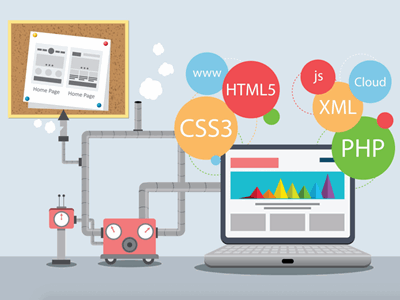







Comments