A Giant Step For iPhone. A Monumental Leap for iPad.
iOS 11 sets a new standard for what is already the world’s most advanced mobile operating system. It makes iPhone better than before. It makes iPad more capable than ever. And now it opens up both to amazing possibilities for augmented reality in games and apps. With iOS 11, iPhone and iPad are the most powerful, personal, and intelligent devices they’ve ever been.

iPad Turned Up To 11.
iPad has always been a powerful way to work, play, and learn. And iOS 11 brings it to life like never before. New features and capabilities let you get more done more quickly and easily, making your iPad experience even more powerful and personal. Do with it what you will. Because now you can.
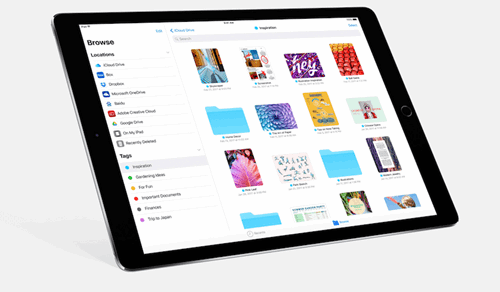
Files.
Wherever They Are, They're Here.
The new Files app brings all your files together. You can easily browse, search, and organize all your files in one place. And there’s a dedicated place for your recent files. Not just the ones on your iPad, but also those in apps, on your other iOS devices, in iCloud Drive, and across other services like Box and Dropbox.
The New Dock.
Bottom Line, a More Powerful Way to Work .
The new Dock is a foundational change for iPad. It’s now available from any screen. So with just a swipe, you can open and switch apps instantly. And you can customize it with more of your favorite apps. The Dock also changes as you work. Intelligently suggested apps — like ones you opened recently and the last one you were using on your iPhone or Mac — appear in the right side of the Dock.

Multitasking.
Better In Multiple Ways.
iOS 11 makes it easier and more intuitive than ever to multitask. You can open a second app right from the Dock, and both apps remain active in Slide Over as well as Split View. You can drag the second app in Slide Over to the left. And you can get back to your favorite App Spaces in the redesigned App Switcher.

Drag and Drop.
Give It a Touch.
Drag and Drop comes to iPad, allowing you to move text, photos, and files from one app to another. And because it’s been designed for the large Multi-Touch display of iPad, moving them around is pure magic. You can touch and move just about anything — or things — anywhere on the screen.
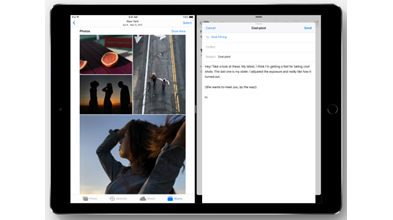
Apple Pencil.
More Ways To Make Your Mark.
iOS 11 makes Apple Pencil for iPad Pro more versatile, powerful, and natural than ever. It’s more useful for all kinds of tasks, such as taking notes, getting work done, or simply being creative.
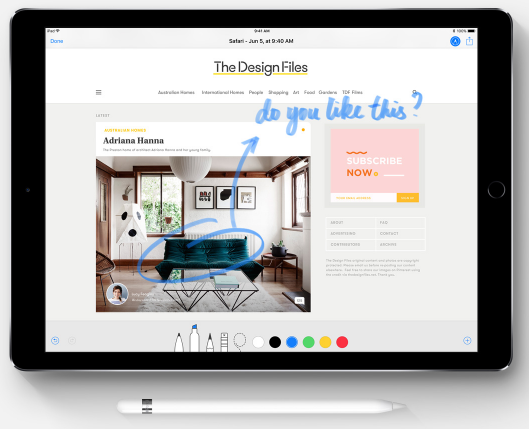
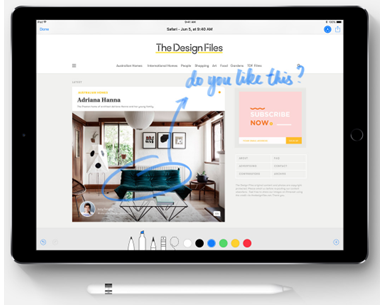
Instant Markup
Now you can mark up a PDF or screenshot faster and more easily. Step one, pick up your Apple Pencil. Step two, touch it to the screen. Step three, start writing. It’s called Instant Markup for a reason.
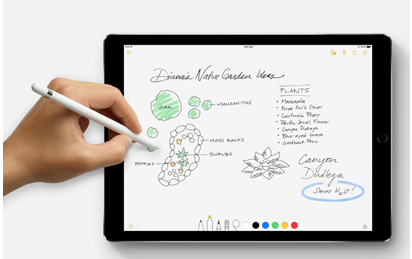
Instant Notes.
Simply tap your Apple Pencil on the Lock screen and start taking notes immediately. Whatever you create is saved in the Notes app.
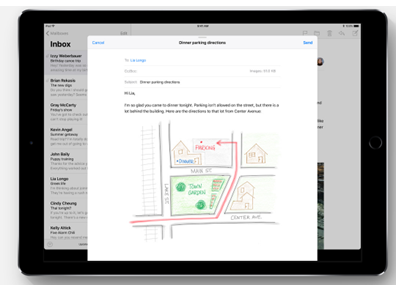
Inline Drawing.
When you draw or jot down something in Notes, the text around it can automatically moves aside. You can also add inline drawings in Mail.

Scan and Sign.
The new Document Scanner in Notes automatically senses and scans a document, crops the edges, and removes any tilt or glare. Fill in the blanks or sign it with Apple Pencil, then save or share it easily.
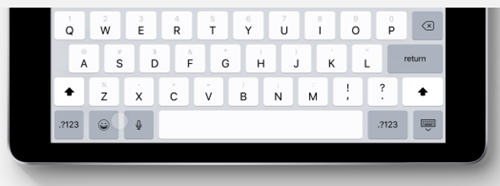
QuickType Keyboard.
Typing As Quick As a Flick.
Letters, numbers, symbols, and punctuation marks are now all on the same keyboard — no more switching back and forth. Just flick down on a key to quickly select what you need.
Augmented Reality
Apps That Can Change Your Life.
iOS 11 introduces ARKit, a new framework that brings augmented reality to hundreds of millions of iOS devices by allowing developers to easily build unparalleled AR experiences. By blending digital objects and information with the environment around you, augmented reality takes apps beyond the screen, freeing them to interact with the real world in entirely new ways. Like never before, games and apps can offer fantastically immersive and fluid experiences that are out of this world, yet virtually within it.
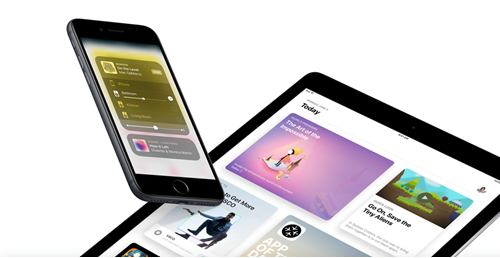
iPhone and iPad.
More Essential Everyday Essentials.
iOS 11 makes iPhone and iPad so smart, they learn from you. So capable, they help you in more personal ways. And so useful, they‘re more powerful than ever.
Live Photos.
Livelier Than Ever.
Now your Live Photos can be even more expressive, creative, and just plain fun.
Turn a Live Photo you love into a fun video loop. Choose an image yourself, or let Photos suggest which ones would make great loops.
Camera.
See Your Photos In a Whole New Light.
New professional-quality filters take the camera on iPhone to another level. Portrait photos are more expressive. Skin tones more natural. There are even filters for applying classic looks to your portraiture photography. Next-generation compression technology lets you take new photos with the same quality as before at half the file size.
The All-New App Store.
The App Store has been redesigned from the ground up to help you discover new apps and games you can’t live without. You’ll see daily stories by experts, a dedicated Games tab, lists for all kinds of apps, and much more. It’s the biggest thing to come to the App Store since apps.
Learn more about the new App Store
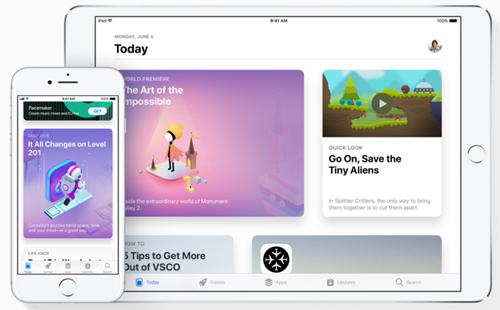
Messages.
Get To Apps With Fewer Taps.
Now it’s even easier to get to all the fun. Share stickers, emoji, and games with your friends just by swiping across the totally redesigned app drawer. All the goodies, less effort.
Apple Music.
Discover Music With a Little Help From Your Friends.
Now your friends can help you discover new songs and artists. Each of you can have your own profile on Apple Music, where you can see playlists they’ve shared as well as albums and stations they listen to often.
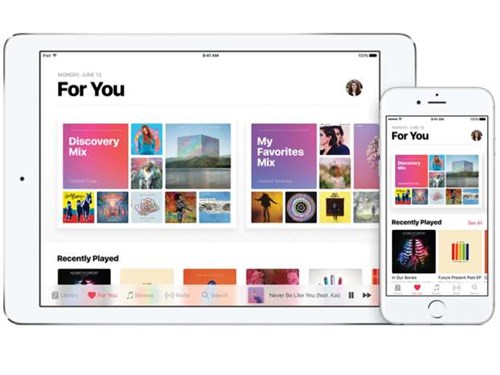 AirPlay2.
AirPlay2.
Home, Sweet-Sounding Home.
With the new AirPlay 2, you can control your home audio system and the speakers throughout your house.4 You can play a song in the living room and your kitchen at the same time. Adjust the volume in any room. Or have your music start instantly on all your speakers — in sync with one another.
Control Center.
Make It Your Own.
iOS 11 lets you customize the redesigned Control Center so you can change the settings for the things you do most. Want to be ready when inspiration hits? Add a Voice Memos control. Want to dim the lights in the dining room with a tap? Add Home controls. Or use 3D Touch in Control Center to unlock even more commands.
Lock Screen.
All Your Notifications in One Handy Place.
The Lock screen is even more powerful. To get to all your notifications, just pull it down like a cover sheet from the top of the screen. At a glance, you can see both your recent and missed notifications in one place.
Do Not Disturb.
When You're Driving, Just Drive.
iPhone can now sense when you’re driving and prevent you from being distracted by calls, text messages, and notifications until later. People trying to reach you can automatically be notified that you’re driving.
Maps.
Stay On Course. Indoors and Out.
Whether you’re going on a new adventure kilometers away or just within a shopping center, Maps makes all your journeys smoother. See detailed maps of hundreds of major airports and shopping centers around the world. Find out which restaurants are past security at the airport or which stores are on level three of the mall.
QuickType Keyboard.
Type With One Hand Tied Behind Your Back.
Holding a coffee in one hand and your iPhone in the other? Simply touch and hold the emoji key, select one-handed typing, and the keys will instantly move closer to your thumb.
Automatic Setup.
Get Off To a Quick Start.
Just hold your new iPhone or iPad near an iOS device or Mac you already own, and many of your personal settings, preferences, and iCloud Keychain passwords are quickly and securely imported. Or in technical terms, easy peasy.





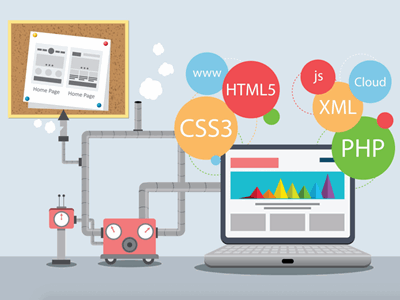







Comments